Note
Click here to download the full example code
Plot the 2D wavelet filters¶
See kymatio.scattering2d.filter_bank() for more informations about the used wavelets.
from colorsys import hls_to_rgb
import matplotlib.pyplot as plt
import numpy as np
from kymatio.scattering2d.filter_bank import filter_bank
from scipy.fft import fft2
Initial parameters of the filter bank¶
M = 32
J = 3
L = 8
filters_set = filter_bank(M, M, J, L=L)
Imshow complex images¶
Thanks to https://stackoverflow.com/questions/17044052/mathplotlib-imshow-complex-2d-array
def colorize(z):
n, m = z.shape
c = np.zeros((n, m, 3))
c[np.isinf(z)] = (1.0, 1.0, 1.0)
c[np.isnan(z)] = (0.5, 0.5, 0.5)
idx = ~(np.isinf(z) + np.isnan(z))
A = (np.angle(z[idx]) + np.pi) / (2*np.pi)
A = (A + 0.5) % 1.0
B = 1.0/(1.0 + abs(z[idx])**0.3)
c[idx] = [hls_to_rgb(a, b, 0.8) for a, b in zip(A, B)]
return c
Bandpass filters¶
First, we display each wavelet according to its scale and orientation.
fig, axs = plt.subplots(J, L, sharex=True, sharey=True)
fig.set_figheight(6)
fig.set_figwidth(6)
plt.rc('text', usetex=True)
plt.rc('font', family='serif')
i = 0
for filter in filters_set['psi']:
f = filter["levels"][0]
filter_c = fft2(f)
filter_c = np.fft.fftshift(filter_c)
axs[i // L, i % L].imshow(colorize(filter_c))
axs[i // L, i % L].axis('off')
axs[i // L, i % L].set_title(
"$j = {}$ \n $\\theta={}$".format(i // L, i % L))
i = i+1
fig.suptitle((r"Wavelets for each scales $j$ and angles $\theta$ used."
"\nColor saturation and color hue respectively denote complex "
"magnitude and complex phase."), fontsize=13)
fig.show()
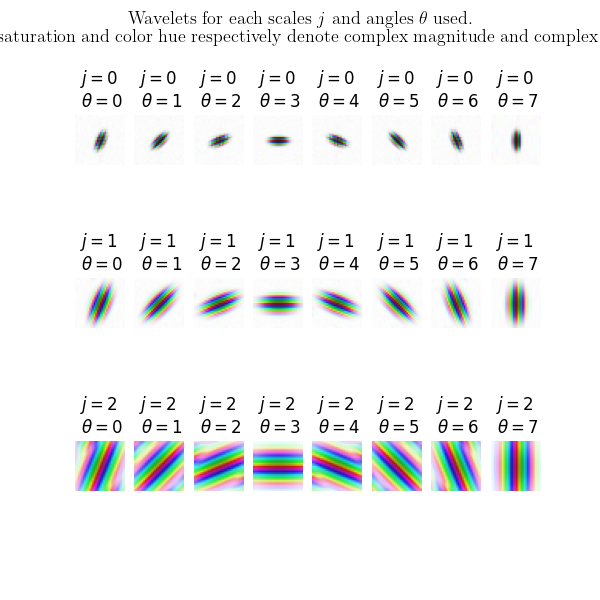
Lowpass filter¶
We finally display the low-pass filter.
plt.figure()
plt.rc('text', usetex=True)
plt.rc('font', family='serif')
plt.axis('off')
plt.set_cmap('gray_r')
f = filters_set['phi']["levels"][0]
filter_c = fft2(f)
filter_c = np.fft.fftshift(filter_c)
plt.suptitle(("The corresponding low-pass filter, also known as scaling "
"function.\nColor saturation and color hue respectively denote "
"complex magnitude and complex phase"), fontsize=13)
filter_c = np.abs(filter_c)
plt.imshow(filter_c)
plt.show()
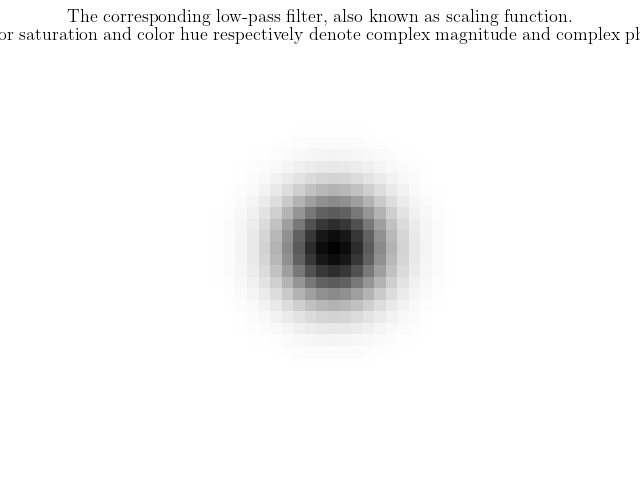
Total running time of the script: ( 0 minutes 2.355 seconds)

